| 일 | 월 | 화 | 수 | 목 | 금 | 토 |
|---|---|---|---|---|---|---|
| 1 | 2 | 3 | 4 | 5 | 6 | 7 |
| 8 | 9 | 10 | 11 | 12 | 13 | 14 |
| 15 | 16 | 17 | 18 | 19 | 20 | 21 |
| 22 | 23 | 24 | 25 | 26 | 27 | 28 |
- Adobe
- UX
- graph 3 coloring
- 완전 비밀 분산
- zero knowledge proof
- #암호학이론
- CC
- 블로그_이전_계획보다_지금_해야할게_더_많아서_유지예정
- 비밀 분산 기법
- Shamir
- 샤미르
- haze #텐서플로 #tensorflow #ai
- 어도비
- 디자인
- 포토샵
- Today
- Total
For Beginners
[텐서플로]로 머신러닝 돌리기2 본문
일단 데이터의 다운로드는 마쳤다.
그러면 이제 이거를 돌려볼 시간이다.
python monodepth_main.py --mode train --model_name my_model --data_path ~/data/KITTI/ \ --filenames_file ~/code/monodepth/utils/filenames/kitti_train_files.txt --log_directory ~/tmp/
자. 돌려본 결과를 보니까, tensorflow가 설치되지 않아서 import구문이 에러가 나는 것을 확인할 수 있었다.

이 경우, 텐서플로를 설치해주면 될 것 같다.
근데 이 코드가 텐서플로 1.0이라는 것만 알지
텐서플로 cpu인지 gpu인지 어떤거를 설치해야 하는지 그거는 잘 모르는데
일단은 설치해보고 문제가 생기면 구글링을 통해서 해결해보도록 하겠다.
https://webnautes.tistory.com/1173
PyCharm에 TensorFlow 설치하여 사용하는 방법( Windows / Ubuntu )
윈도우/우분투에 설치한 PyCharm에서 텐서플로우 프로그래밍을 시작하기 위해 필요한 작업을 다루고 있습니다. 1. Python 설치(Windows) 2. Python 설치(Ubuntu) 3. PyCharm 설치 ( Windows ) 4. PyCharm 설치 ( U..
webnautes.tistory.com
이분의 팁을 참고하여, 나는 이렇게 입력을 해보겠다.
pip install --upgrade tensorflow-gpu
텐서보드에 대한 에러가 있긴 한데, 텐서플로는 괜찮은 것 같으니까 일단 돌려보도록 하겠다.
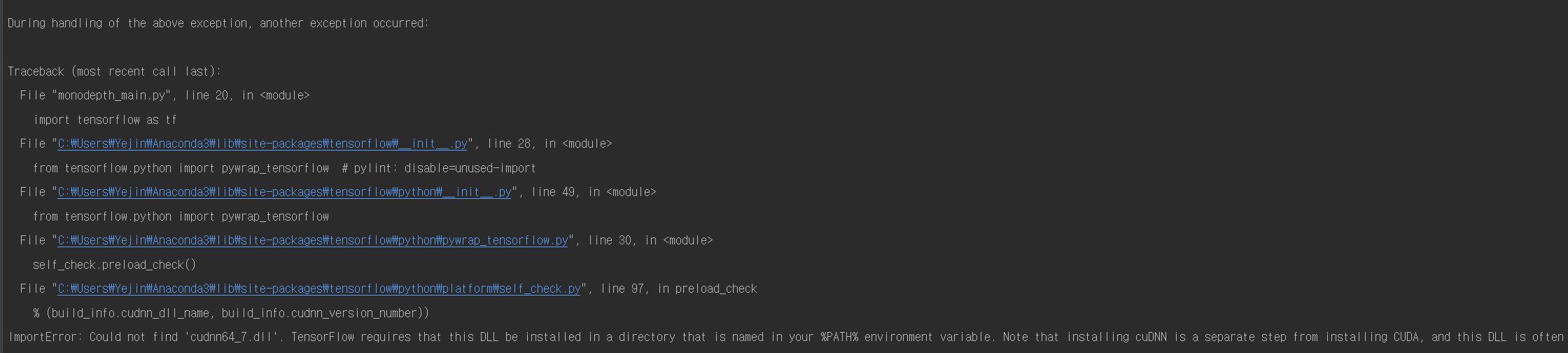
음 일단 설치 후 다시 돌려보니까 에러가 난다.
cudnn이라는 라이브러리의 dll파일을 찾을 수 없다는 에러가 뜨길래 일단은 다운로드를 받아보겠다.
cudnn을 설치하는 거는 일단 알아서 설치 홈피에 들어가자.
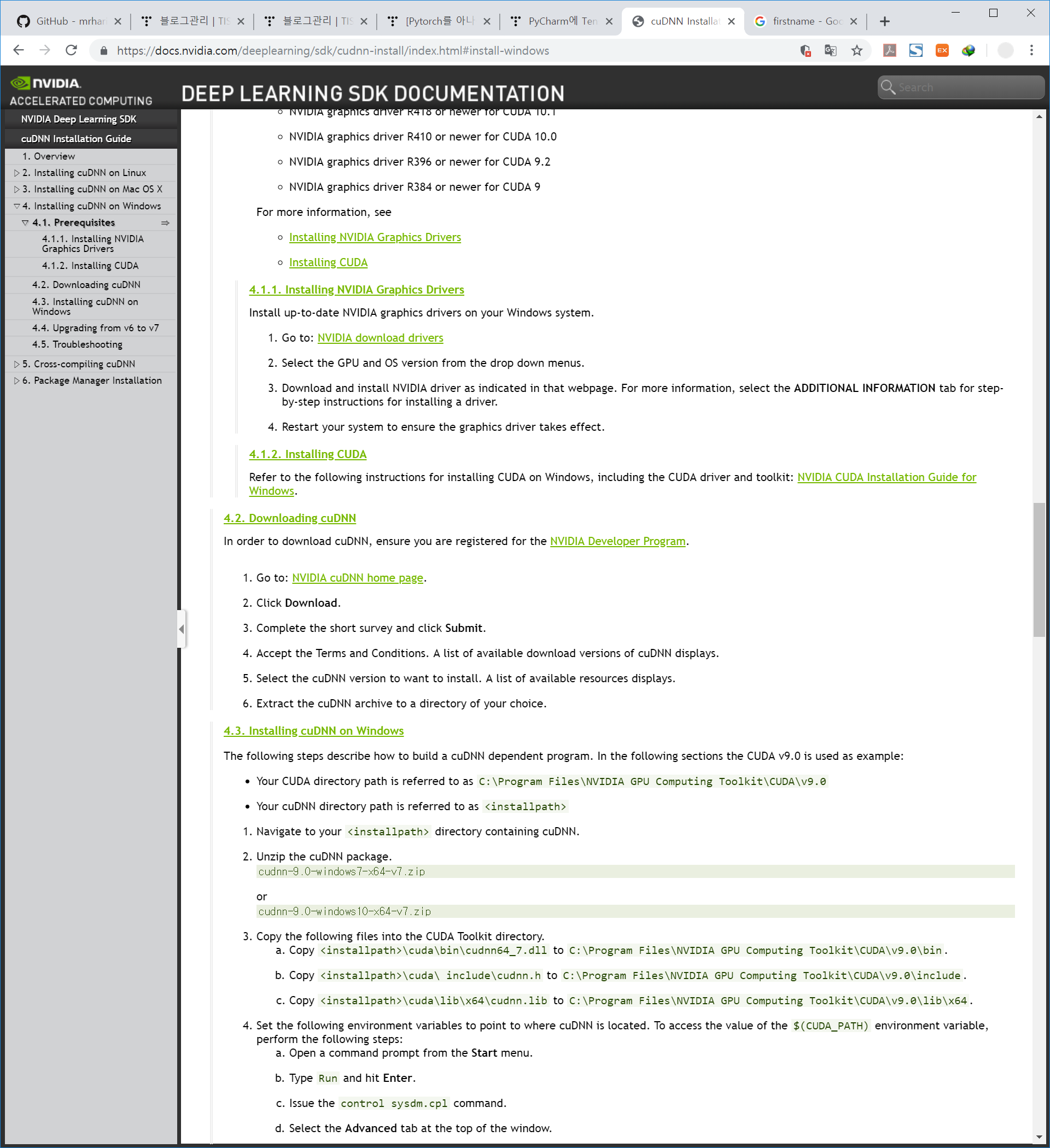
4.3. Installing cuDNN on Windows
The following steps describe how to build a cuDNN dependent program. In the following sections the CUDA v9.0 is used as example:
- Your CUDA directory path is referred to as C:\Program Files\NVIDIA GPU Computing Toolkit\CUDA\v9.0
- Your cuDNN directory path is referred to as <installpath>
- Navigate to your <installpath> directory containing cuDNN.
- Unzip the cuDNN package.cudnn-9.0-windows7-x64-v7.ziporcudnn-9.0-windows10-x64-v7.zip
- Copy the following files into the CUDA Toolkit directory.
- Copy <installpath>\cuda\bin\cudnn64_7.dll to C:\Program Files\NVIDIA GPU Computing Toolkit\CUDA\v9.0\bin.
- Copy <installpath>\cuda\ include\cudnn.h to C:\Program Files\NVIDIA GPU Computing Toolkit\CUDA\v9.0\include.
- Copy <installpath>\cuda\lib\x64\cudnn.lib to C:\Program Files\NVIDIA GPU Computing Toolkit\CUDA\v9.0\lib\x64.
- Set the following environment variables to point to where cuDNN is located. To access the value of the $(CUDA_PATH) environment variable, perform the following steps:
- Open a command prompt from the Start menu.
- Type Run and hit Enter.
- Issue the control sysdm.cpl command.
- Select the Advanced tab at the top of the window.
- Click Environment Variables at the bottom of the window.
- Ensure the following values are set:Variable Name: CUDA_PATH Variable Value: C:\Program Files\NVIDIA GPU Computing Toolkit\CUDA\v9.0
- Include cudnn.lib in your Visual Studio project.
- Open the Visual Studio project and right-click on the project name.
- Click Linker > Input > Additional Dependencies.
- Add cudnn.lib and click OK
이거보고 하면 되는데, 음 간단하게 설명하자면

이렇게 라이브러리를 받는다.

그리고 이 친구를 잘라내서 아래 여기에 붙인다.

이렇게.
그 다음에는 여기 이 파일도 잘라낸다.

잘라내기.

붙여넣기를 한다.

마찬가지. 잘라내기해서

여기다가 이렇게 붙인다.
자 다했으니까 이제 다시 실행해보겠다.

음 일단 라이브러리 에러는 해결했다.
코드 이거 입력해야지 돌아간다.
python monodepth_main.py --mode train --model_name my_model --data_path ./data/KITTI/ --filenames_file ./utils/filenames/kitti_train_files.txt --log_directory ./tmp/근데 이거를 입력했는데도 depricated에러가 나는 것이다.
그래서 tensorflow 버전으로 1.0으로 다운그레이드를 해주어야 했다. 근데 1.0으로 설치하는 방법을 모르겠어서
일단 서치.
아. 이거 텐서플로 1.0이라서 3.5까지만 돌아간다.
하
3.6인데 하필...
아
일단 파이썬 reinstall을 하고 다시 시도하는 것을 보여드리겠습니다.
시도한 내용의 결말은 거의 이거와 같은데. 파이썬 버전이 안맞아서 안되는 것이라 추론하고
다시 하는 중입니다.
stackoverflow.com
'2021 이전 자료들 > AI' 카테고리의 다른 글
| [텐서플로]로 머신러닝 돌리기 (0) | 2019.07.25 |
|---|---|
| [텐서플로]로 머신러닝 돌리기 (0) | 2019.07.25 |
| [텐서플로]로 머신러닝 돌리기 (0) | 2019.07.24 |
| [pytorch]로 머신러닝 도전하기 (0) | 2019.07.12 |
| aod-net 사용하는 방법 정리해두기7 (0) | 2019.06.17 |




